MCS money counting software, automate your cash processing from start to finish
Safescan’s 6185 money counting scale, automatic coin and banknote counters let you count your entire till in less than two minutes—but then you need to process those results. Connect your 6185, 6165, 2465-S, 2665-S, 2685-S, 2865-S, 2985-SX or 2995-SX to our MCS cash management software and let it do the heavy lifting for you. As soon as your Safescan 6165, 6185, 2465-S, 2665-S, 2685-S or 2985-SX has finished counting, you can export the details to the software and instantly view or print your results, broken down by denomination (for 6185 including customized and non-cash items such as vouchers, coupons and tokens), employee, and register for maximum insight. Want to see how today compares to previous results? Our MCS software stores all your past data, and advanced filtering options let you zoom in on the features you’re interested in. You can even export the data for further use in your automated accounting process.
PRODUCT FEATURES
- Software for processing counting results
- Works with 6185, 6165, 2465-S, 2665-S, 2685-S, 2865-S, 2985-SX or 2995-SX
- Upload the counting results to your PC
- Store the counting results on your PC
- Export the counting results to csv or PDF format
- Upload serial numbers from Safescan 2985-SX or 2995-SX to your PC and store them
- Print your counting results
- Live count-function: a count which is performed on Safescan 6185 and 6165, can be viewed real-time in the software
- Complete overview of the total counting history
MINIMUM REQUIREMENTS
- Operating system: Windows 7, Windows 8, Windows 10
- Memory: 256 RAM
- Resolution: 1024 x 768
- Hard disk memory space: 50MB
DOWNLOADS
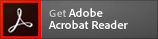
To read and print a PDF file, you must have Adobe® Acrobat® Reader installed on your PC. You can download a version suitable for your system, free of charge, from Adobe.
Safescan MCS Product Brochure
 Product Specification Sheet
Product Specification Sheet
Download
Safescan MCS User Manual
 Product User Manual
Product User Manual
Download

